Common Living
Common Living provides a shared living experience so that tenants can enjoy meeting new people, reduced rent prices, and furnished apartments. For this project, I designed a voice user interface for an AI assistant so that tenants could more easily get answers about the apartment schedules and contact the Common support team. This was a short-term project that I conducted under the guidance of a senior UX designer.
My role:
UX Research
VUI Design
Prototyping
Tools:
Voiceflow
Figma
Timeline:
Three hours
Discovery 🔍
Needing Quick Answers to Simple Questions
Common Living provides many services and amenities to tenants including monthly cleaning, a repairman available upon request, discounts on local shops and eateries, and a 24/7 emergency contact line. However, due to changes in the internal business operations, the schedule of these regular services, and the methods of communication with the Common team have become unclear which has caused confusion and frustration amongst the tenants.
Due to the difficulty of contacting the Common team, many tenants have resorted to reaching out to each other via the community feed in the tenants’ mobile app to receive answers more quickly. Many questions are similar to each other and revolve around the specific details of the apartment building.
“Does anybody else not have running water right now?”
“How do you have the delivery drivers enter the building? Is there a code?”
“Anybody know what’s going on with the Wi-Fi today?”
However, some questions are left unanswered and several calls and emails must be made to the Common support team before the tenants finally receive a response.
To address this issue, I set out to answer the following problem statement:
How might we help tenants quickly receive information about their apartment complex, even if the Common support team isn’t available to answer those questions?
Listing What the Users Want
User Goals
As a user, I want to quickly gain information about the Common apartment building that I live in.
Potential Difficulties
The primary risk is that users will not feel adequately informed by the AI assistant and then will either continue seeking help elsewhere or will not have any answers at all.
Possible Solutions
Ensure that there are ways for the user to ask follow-up questions so that they can continue to try to gain answers even if their initial question did not have the desired outcome.

Ideation 💡
I focused on designing for the intent of tenants asking about when the services are scheduled for. This is because, unlike the FAQs on the company website that have readily available answers, service schedules are unique to each apartment building and can change at any time.
Brainstorming Possible User Dialogue
I drafted the following utterances so that I would have an initial idea of the types of questions that the tenants might ask the AI assistant:
“When is the cleaning service scheduled?”
“When is the repairman scheduled?”
“Is the garbage pickup scheduled?”
Providing Clarity with a User Flow
I created a user flow to better understand the step-by-step process for accomplishing a user’s task. I focused on the happy path since the length of this project did not allow me to account for all of the possible pain points that the user may experience.
This design artifact was especially helpful for this project because it helped me conceptualize which dialogue was the user’s and which was the AI assistant's.
Design 🗣️
Designing the Two Most Likely Scenarios
Building on the happy path, I designed the voice user interface with two scenarios in mind:
Scenario #1: Confirming the details of a scheduled service
Scenario #2: Requesting a service to be scheduled

Delivery 🎁
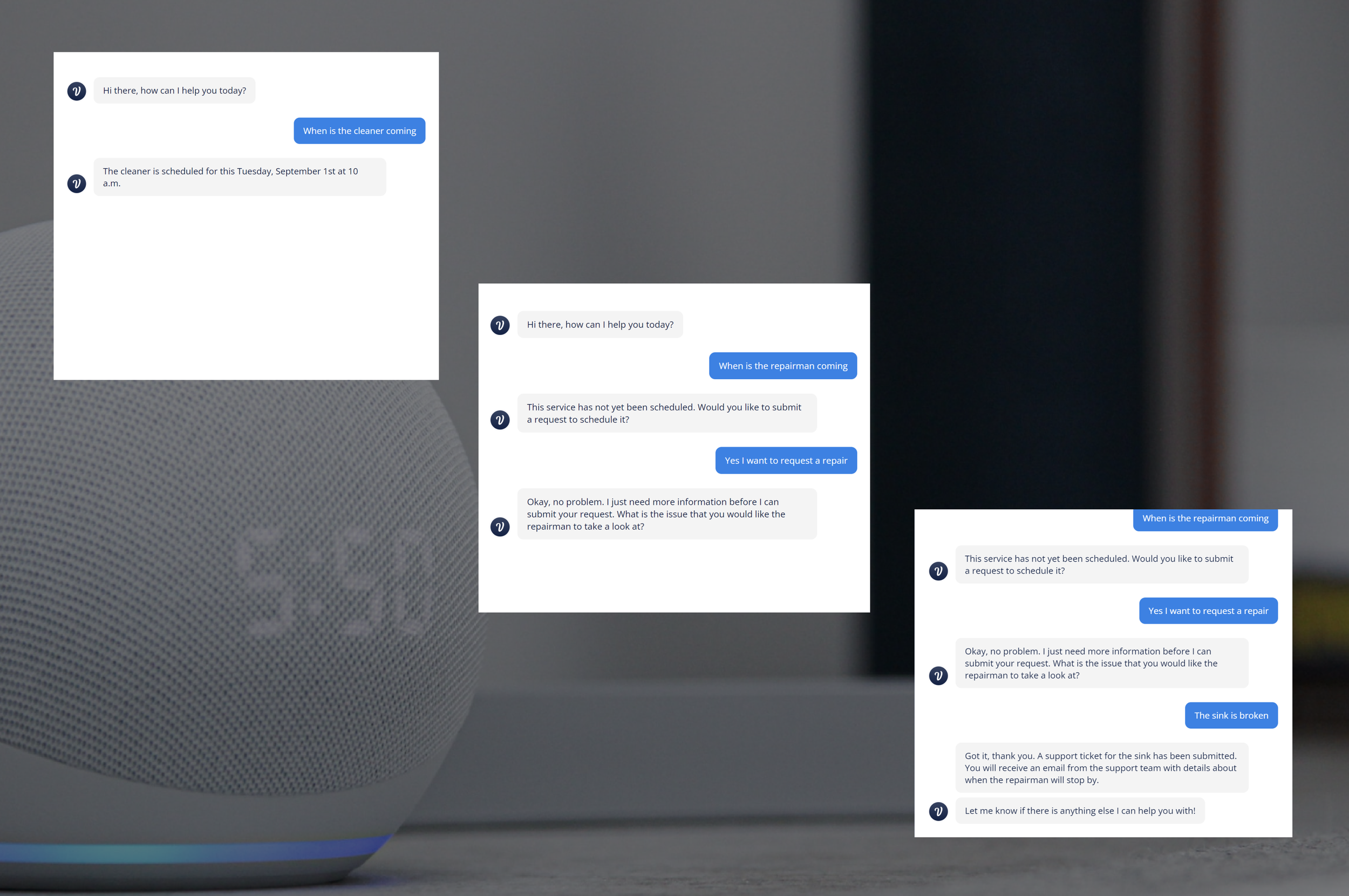

Receive Details about a Confirmed Service
Users can quickly receive information about the services that Common has already scheduled.
Request a New Service to Be Scheduled
For services that have not yet been scheduled, the user can submit a support ticket to the Common team so that a service can be scheduled as quickly as possible.
The support ticket submission process is broken up into different steps so that the AI assistant has all the information necessary to submit a support ticket, and the cognitive load is reduced for the user.
Reflection 🤔
My main takeaway from this design sprint was:
Plan to Test the Same Prototype for Different Reasons
As I was designing the prototype, I realized that not only would I need to test it with several individuals to get feedback on the ease of accomplishing tasks, but also on the AI assistant voice itself. Voiceflow allows designers to include pauses, pitches, and other tone changes to make the AI assistant sound as realistic as possible, however, it can be difficult to intuitively recognize how to do so as a designer. Conducting testing sessions that are entirely dedicated to the participants listening to the sound of the AI assistant’s voice and then providing feedback on it would allow me to better design a VUI that is informative, empathetic, and friendly–becoming a product that users will be more likely to interact with regularly.

Next Steps 📝
Expand on the user flow to plan for different scenarios and better understand potential areas of frustration. Then, add those changes to the prototype.
Conduct user testing to get the AI assistant more familiar with various voices and learn user pain points.










